The first settings tab allows one to configure the database used by MineModeller. It also allows the creation of the new database if installing for the first time.
An empty database needs to be created by your DBA on a server for use by MineModeller, or you can connect to a database that has already been setup for MineModeller.
To connect to an empty or existing shared database choose Database type SQL Server 2005/8.
Then enter the database connection settings as provided by your DBA.
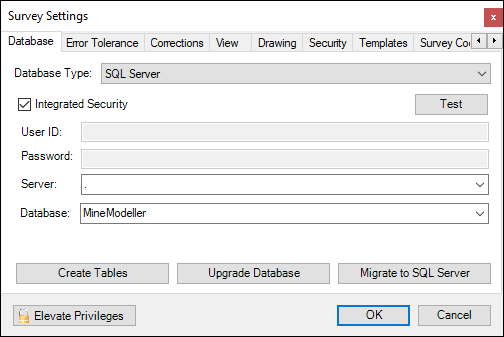
If this is an empty database then you need to make sure that the connection credentials allow you to create tables in the database and then you can click the Create Tables button to create new MineModeller tables in the database.
Warning!! This will overwrite all data in that database so DON'T use this option if you don't want to lose all the data in that database!
You can also connect to a database that has already been created for the purpose of using MineModeller within the IT section of your company.
You will need to know the server name, the database name and you should integrated security to connect to the database (this should have been set up already by the DBAs).
Once you click OK MineModeller will then go ahead and load the pegs from the database, if there are any.
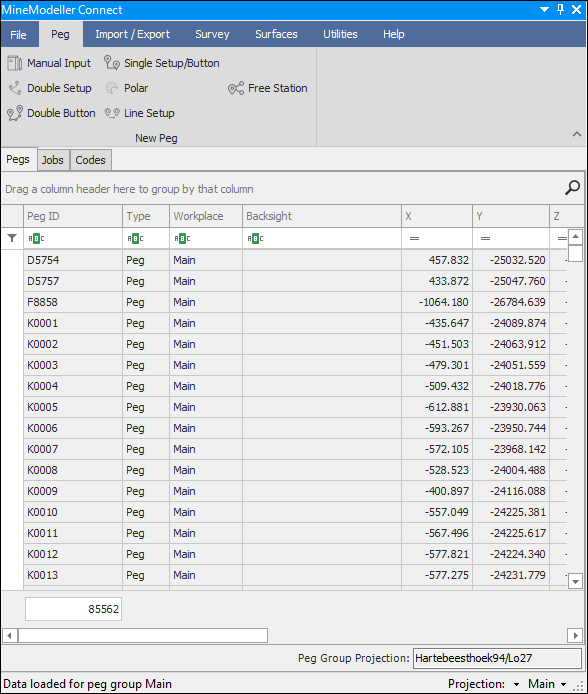
If this is a new database you will need to initialize it as described in the Initializing a MineModeller Database section.