
RouteXL
RouteXL is an add-in to SpatialXL that allows optimised routing, transportation scheduling and high-speed bulk routing operations.

Bulk Routing
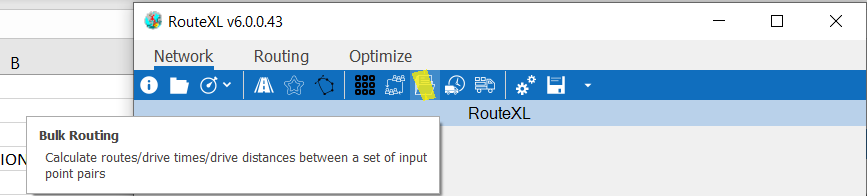
How to set up your data
❖Load your Routing Network by browsing to your .routingDB file. Your Routing Network will be displayed in the bottom right corner of your RouteXL window. I loaded newzafza.routingDB which is the South African Routing Network.
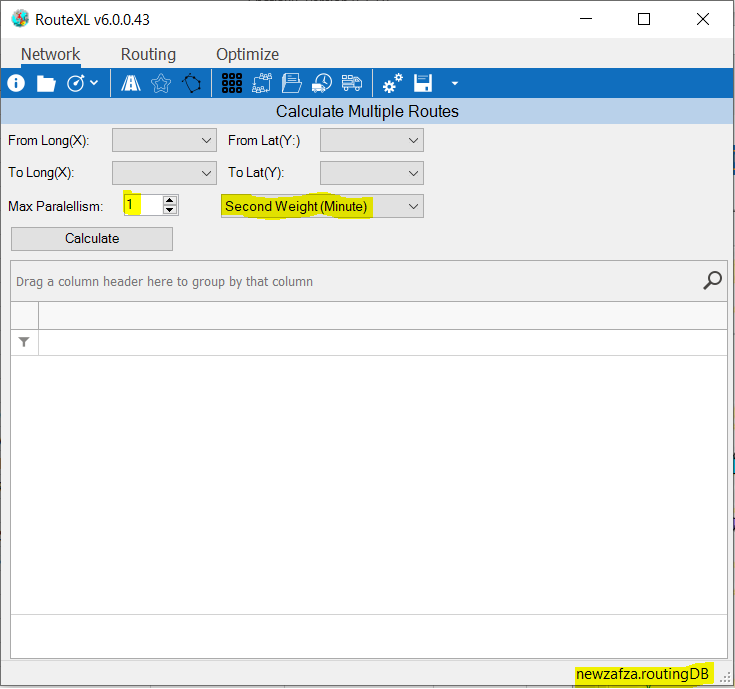
❖You can either optimize your route by First Weight (Meter) or Second Weight (Minute). I have chosen Second Weight (Minute).
❖Max Parallelism is set at 1 as a default. This is the basic setting for processing your data.
Inputting your data
❖You need to set up your data as below so you can perform the Bulk Routing exercise correctly.
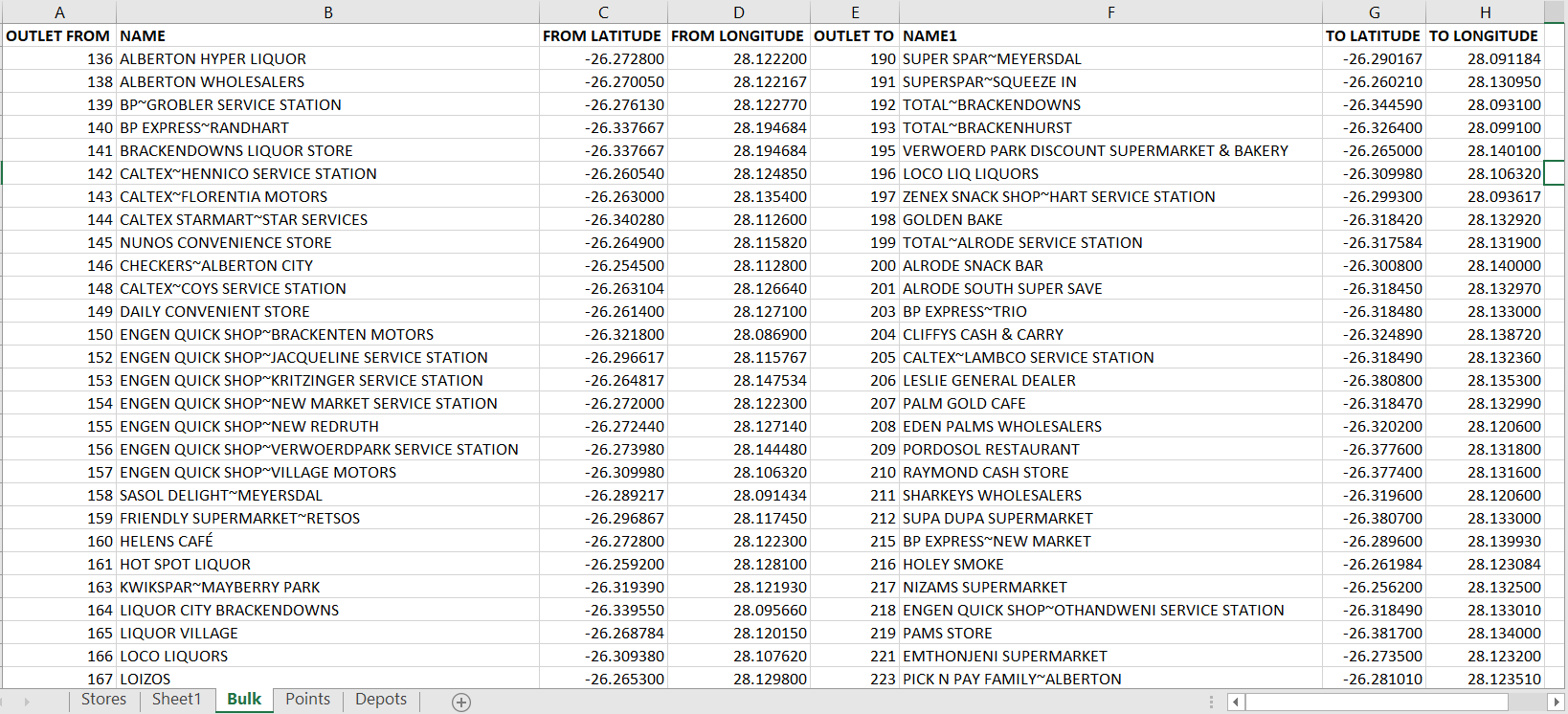
❖Copy and Paste this into your RouteXL window.
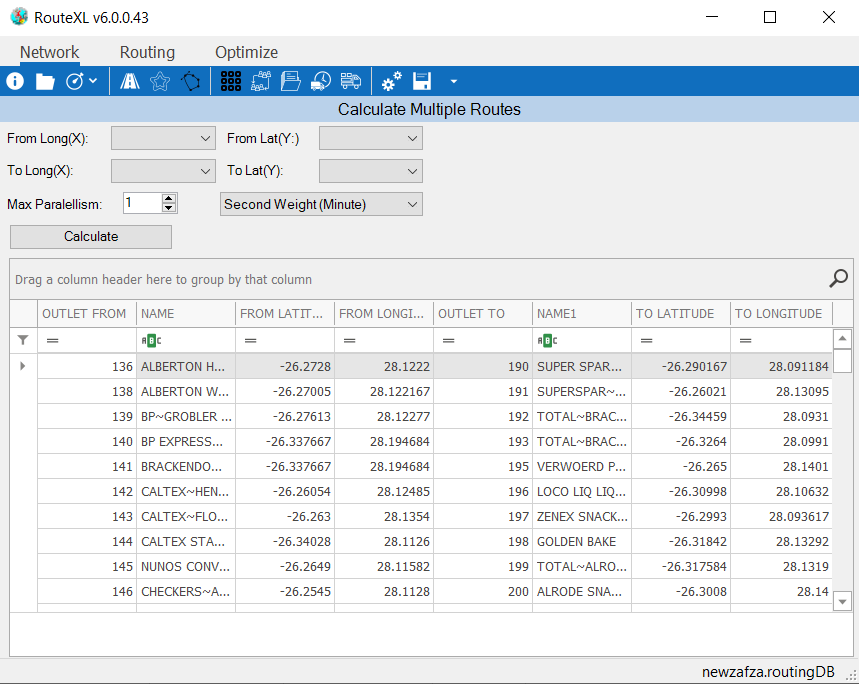
❖From the dropdown arrows, fill in the appropriate coordinates.
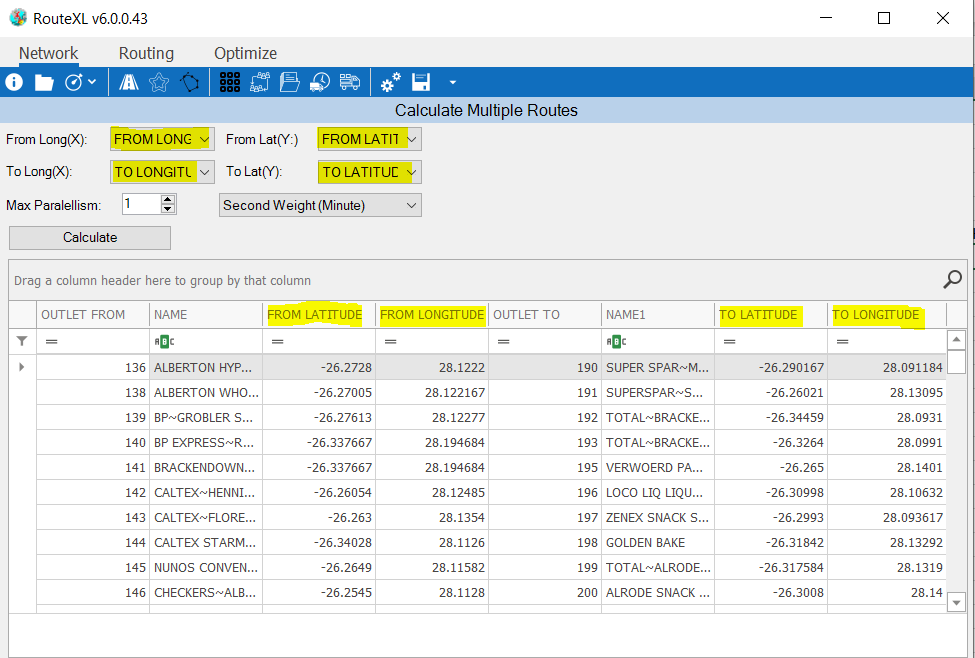
❖Click on Calculate.
Understanding your data
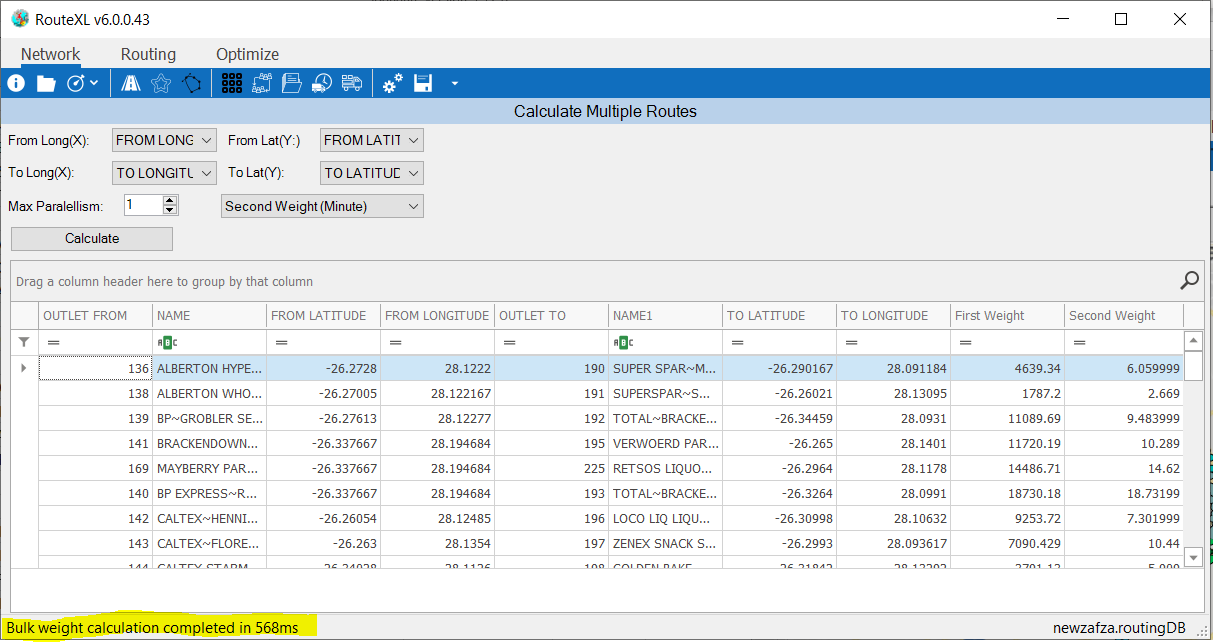
❖The calculation took 568 milliseconds as you see above.
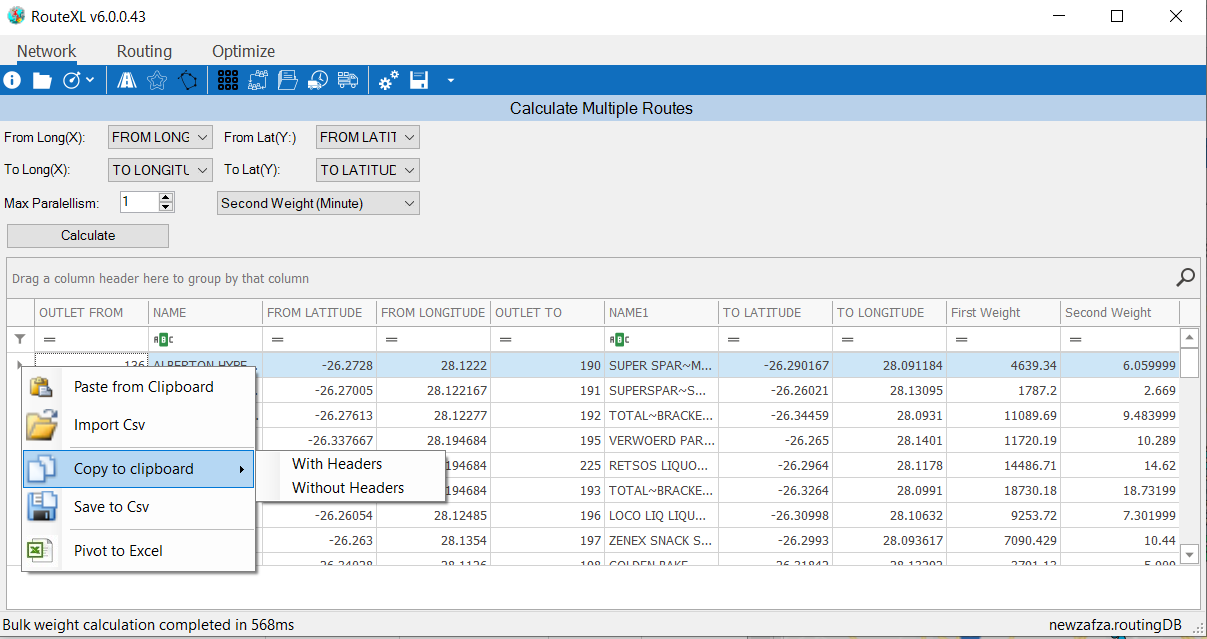
❖You can copy, save, pivot and import a CSV File for further analysis.
Support
|
||||||
|
T: +27871354351
|
|||||
